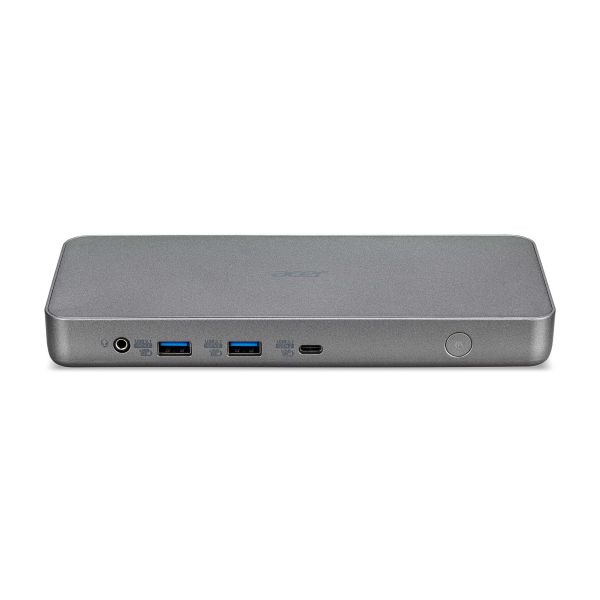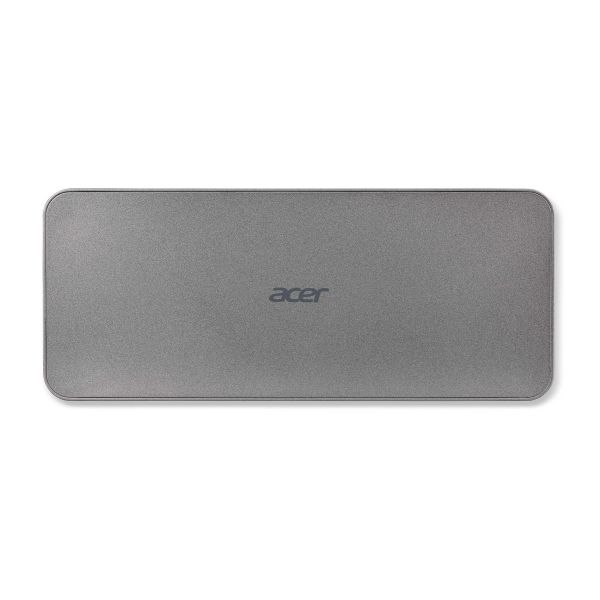Acer D501 Docking USB 3.2 Gen 1 (3.1 Gen 1) Type-C Grijs
Peace of Mind
Certified by Works With Chromebook. This product has been certified by Acer to meet Google‘s compatibility standards. This dock will work with your Chromebook seamlessly and help you get the most from your Chromebook[1].
Future Proof
The firmware on this dock can be updated while the device is connected to a Chromebook, ensuring maximum compatibility with the peripherals of today and tomorrow.
Even More Displays
This versatile dock allows you to simultaneously connect up to three[2,3] monitors to a Chromebook through the HDMI and DisplayPort outputs on the dock, giving you the ability to easily extend or mirror your content.
Universal USB-C Dock
Charge your Chromebook, transfer data, extend your display, and enable peripherals such as speakers or Gigabit Ethernet with just single USB-C cable. The docking station’s USB-C Power Delivery can charge your laptop with up to 60W of power through the USB-C connection.
Gigabit Ethernet & USB Expansion
Easily connect to wired networks with the dock’s Gigabit Ethernet port, while the dock’s six USB ports (4 x USB 3.1 Gen 1 Type-A, 2 x USB 3.1 Gen 2 Type-A) are perfect for connecting all your additional peripherals such as mice, keyboards, hard drives, printers, and more. The dock also features a dedicated USB-C port for additional storage devices.
- Het Acer USB Type-C Dock is gecertificeerd door "Works With Chromebook" om ervoor te zorgen dat het naadloos met uw Chromebook werkt
- De firmware op dit dock kan worden bijgewerkt terwijl het apparaat is aangesloten op een Chromebook, wat zorgt voor maximale compatibiliteit met de randapparatuur van vandaag en morgen
- Met de USB- en HDMI-poorten (4 x USB 3.2 Gen 1 Type-A, 2 x USB 3.2 Gen 2 Type-C) kunt u tegelijkertijd maximaal drie monitoren en andere extra randapparatuur aansluiten
- De USB-C Power Delivery van het dockingstation kan uw laptop opladen met maximaal 60 W vermogen via de USB-C-aansluiting
- Maak eenvoudig verbinding met bekabelde netwerken via de gigabit Ethernet-poort van het dock
Disclaimer
Beat-it.nl is niet verantwoordelijk voor eventuele fouten in de documentatie van producten.
Specificaties
Poorten & interfaces
Netwerk
Prestatie
Prestatie
Energie
Gewicht en omvang
Verpakking
Logistieke gegevens
Disclaimer
Beat-it.nl is niet verantwoordelijk voor eventuele fouten in de documentatie van producten.